Last Updated on July 29, 2025
In 2025, the JSON prompt format is one of the most powerful ways to structure, automate, and scale your interactions with AI tools. Whether you’re creating ChatGPT templates, integrating workflows in Make.com, or triggering actions via API — this format makes it all possible.
In this guide, you’ll learn:
- What JSON prompt formatting is
- Why it’s useful for AI tools
- Best practices to write JSON-formatted prompts
- Examples for ChatGPT, Midjourney API, and workflow automation
- Tools that accept or generate prompts in JSON
What is JSON Prompt Format?
JSON (JavaScript Object Notation) is a lightweight data format used to structure information. In the context of AI prompts, JSON enables you to define your role, context, instructions, and parameters in a machine-readable way.
Instead of writing:
Write a blog title about recipes in a catchy way.
You can format it as:
{
"role": "AI writing assistant",
"task": "Generate a blog post title",
"topic": "Healthy dinner recipes",
"style": "Catchy and SEO-optimized"
}This structure makes it easy to reuse, modify, and feed into APIs or tools that support automation.
Why Use JSON for AI Prompts?
Using a JSON prompt format benefits:
- API integration: Tools like OpenAI, Midjourney API, and Zapier expect or return JSON.
- Clarity: Organizes context, instructions, and expected output cleanly.
- Automation: Perfect for workflows in Make.com, Pipedream, or your own scripts.
- Version control: Easy to store, track changes, and scale prompt systems.
JSON Prompt Format Structure
A solid JSON prompt typically includes:
| Field | Purpose |
|---|---|
role | Defines the AI assistant’s persona |
context | Gives background on the task or goal |
instruction | Direct instruction to the AI |
parameters | Specifics like tone, length, keywords |
example | Optional input-output example |
Ready-to-Use Prompt Template (JSON)
Here’s a universal prompt format you can use across tools:
{
"role": "Creative AI Assistant",
"context": "You help food bloggers brainstorm article ideas.",
"instruction": "Generate 5 blog post titles about quick healthy recipes.",
"parameters": {
"tone": "Friendly and inspiring",
"length": "Max 60 characters",
"include_keywords": ["healthy", "quick", "dinner"]
},
"example": {
"input": "Fast and healthy dinner ideas",
"output": "10 Quick & Healthy Dinners for Busy Weeknights"
}
}Tools That Support JSON Prompts
| Tool | JSON Format Support | Notes |
|---|---|---|
| ChatGPT API | ✅ Yes | JSON required in API calls |
| OpenAI Assistants API | ✅ Yes | Uses structured message format |
| Midjourney (via API) | ✅ Yes | Custom workflows |
| Bolt AI | ✅ Yes | Uses templates in JSON |
| Make.com | ✅ Yes | JSON nodes & variables |
| Pipedream | ✅ Yes | Fully scriptable |
| Notion AI (via plugins) | ⚠️ Partial | Some integrations require JSON mapping |
Use Cases for JSON Prompts
- 🧠 AI Prompt Libraries: Store structured prompts as JSON templates in Notion or Airtable.
- 🔁 Zapier/Make Workflows: Trigger AI tasks based on JSON prompt inputs.
- 🧩 Dynamic API calls: Send prompts directly from your app to the AI.
- 📚 Prompt Engineering: Test variations easily by changing JSON values.
Common Mistakes to Avoid
- ❌ Forgetting to escape special characters like quotes (
") or slashes - ❌ Using trailing commas (not allowed in strict JSON)
- ❌ Missing keys or inconsistent structure
- ❌ Sending overly vague instructions
Always validate your JSON before using it via tools like JSONLint.
Advanced Tip: CRISPE + JSON
If you use CRISPE (Context, Role, Instruction, Structure, Parameters, Example), you can embed it directly in JSON:
{
"context": "Content assistant for a food and recipes blog",
"role": "Expert food writer",
"instruction": "Write a meta description for a blog post",
"structure": "Max 155 characters, friendly tone",
"parameters": {
"focus_keyword": "quick healthy dinner recipes",
"tone": "Inviting"
},
"example": "Discover quick and healthy dinner recipes that are easy to cook and perfect for busy weeknights. Fresh, tasty, and family-approved!"
}Conclusion
Formatting your prompts in JSON is one of the most powerful ways to scale and automate your AI workflows. Whether you’re building integrations, generating structured prompt templates, or just keeping things organized — JSON prompt formats are the future of AI prompt engineering.
Take the time to master this approach, and you’ll unlock smarter automation, cleaner API calls, and more consistent outputs.
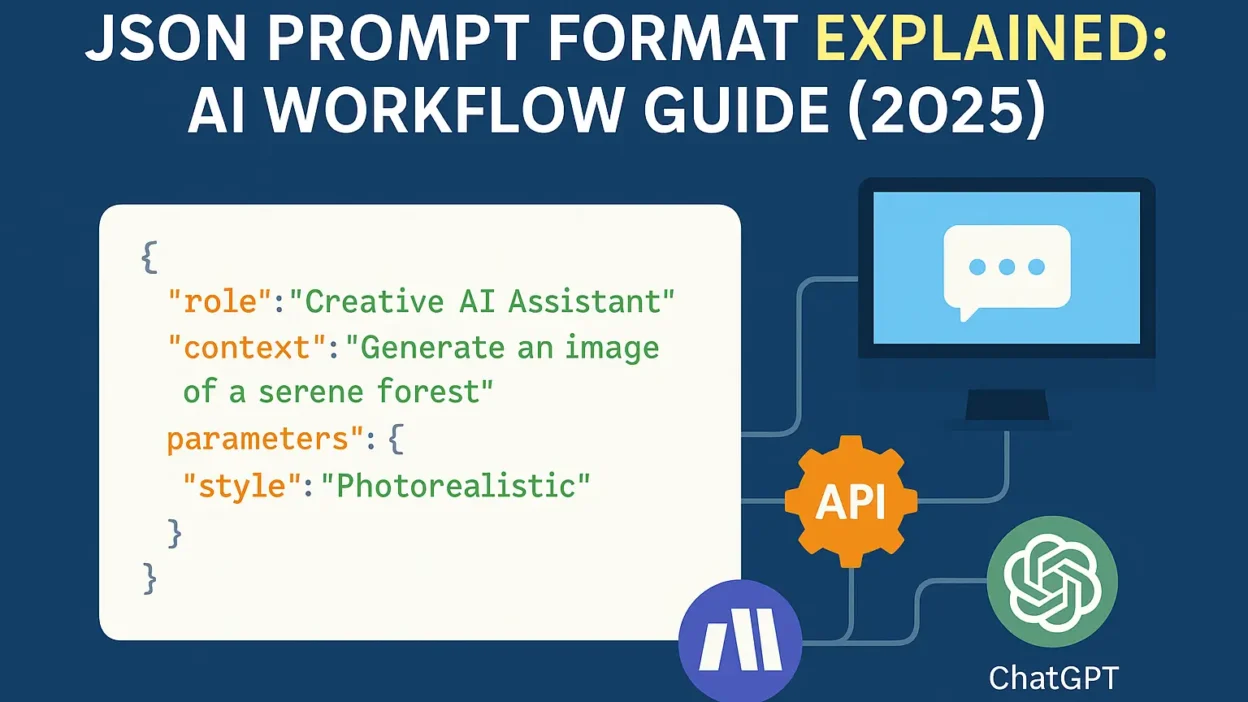
I’ve been browsing on-line more than 3 hours
today, but I by no means found any fascinating article like
yours. It’s beautiful price enough for me. In my opinion, if all web owners and bloggers made excellent content material as you
probably did, the internet will be much more useful than ever before.
Superb blog! Do you have any tips for aspiring
writers? I’m planning to start my own site soon but I’m a
little lost on everything. Would you suggest starting with a free platform like WordPress or go for a paid option? There are so many options out there that
I’m completely confused .. Any recommendations? Thanks!
Sweet website , super design, rattling clean and use genial.